Unlock Free AI Power with Google AI Studio: A Beginner's Guide
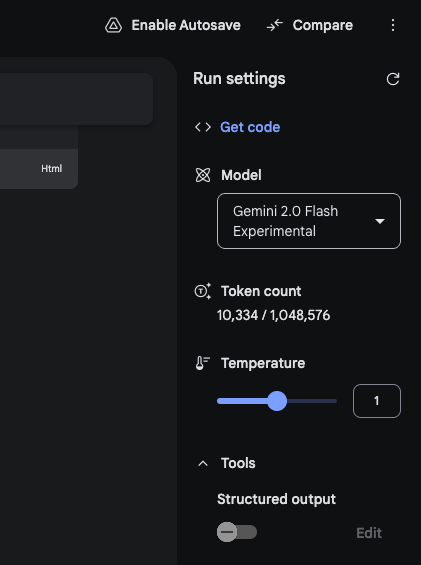
Want to dive into the world of artificial intelligence but don't know where to start? Or are you looking for a way to experiment with AI without breaking the bank? Look no further than Google AI Studio (aistudio.google.com). This powerful platform provides a free and accessible gateway to exploring the fascinating world of AI.
What is Google AI Studio?
Google AI Studio is a web-based integrated development environment (IDE) designed for building and experimenting with generative AI models. It's part of Google's larger AI ecosystem and provides a low-barrier entry point for developers and enthusiasts alike. The best part? You can use it without any cost or complex installations.
Key Features and Benefits:
Free Access: The most compelling feature is its free tier, which allows users to create and experiment with AI models without any subscription fees or credit card requirements.
Generative AI: AI Studio is built on top of Google's large language models and other cutting edge AI models. This means you can use it for tasks like:
Text Generation: Generate creative content like poems, scripts, articles, code snippets, and more.
Code Assistance: Get help writing code, debugging, and even converting between programming languages.
Image Creation: Generate images from text prompts.
Data Analysis: Explore datasets and gain insights.
Model Customization: Train or fine-tune models to your specific needs.
Web-Based IDE: No need to download software or set up complex development environments. Everything happens directly in your web browser.
Intuitive Interface: The platform has an easy-to-use interface for both beginners and experienced users.
Pre-built Templates: AI Studio provides many pre-built templates for various tasks, making it easy to get started right away.
Community Sharing: You can easily share your experiments with other AI enthusiasts and collaborate.
Documentation & Support: Google provides robust documentation and tutorials to help users navigate the platform.
Getting Started with Google AI Studio:
Access: Open your web browser and go to aistudio.google.com.
Sign In: If you have a Google account, simply sign in with it. If not, create a Google account (it's free).
Create a Project: Click on "Create a Project." You can choose to create a new project or use a pre-built template.
Explore Options: You'll be presented with different AI tools and options. Try creating a prompt or running an experiment.
Start Experimenting:
Text Prompts: Write a text prompt and see the AI generate creative outputs based on your instructions.
Code Generation: Try using the code generation tools to get assistance in various programming languages.
Image Generation: Use text prompts to create imaginative images.
Data Analysis: Upload some data and use the AI to summarize, visualize, or extract information.
Share and Collaborate: Easily share your projects with others and collaborate in real time.
Explore Tutorials: Refer to the Google AI Studio documentation for more details and tutorials.
Why Google AI Studio is Great for Beginners
AI can seem daunting, but Google AI Studio is designed to be beginner-friendly. The web-based platform and pre-built templates significantly reduce the initial learning curve. This makes it an excellent environment for learning the ropes of machine learning and experimenting with powerful AI models without writing a single line of code, if you don't want to!
Final Thoughts:
Google AI Studio offers an incredible opportunity to explore the world of AI without the need for expensive software or hardware. It is perfect for students, developers, or anyone curious about the potential of artificial intelligence. Its ease of use and generous free tier make it a truly valuable resource for anyone interested in AI. Don't wait, dive in and start experimenting today!