Implementing Avatar Upload and Cropping with Bootstrap 5 and Cropper.js
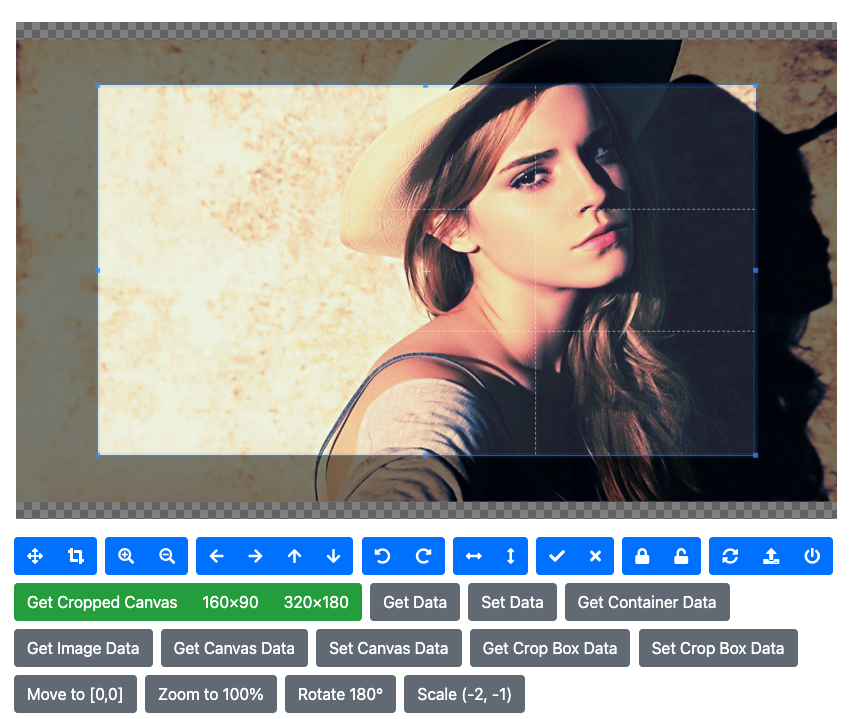
Introduction
In modern web applications, providing users with the ability to upload and customize their avatars is a common requirement. This article will guide you through the process of integrating the powerful Cropper.js library with Bootstrap 5 to create a user-friendly avatar upload and cropping experience. We'll cover the necessary HTML structure, JavaScript implementation, and provide code examples to get you started.
Prerequisites
Before we begin, ensure you have the following:
Basic knowledge of HTML, CSS, and JavaScript.
Bootstrap 5 CSS and JavaScript included in your project. You can include it from a CDN like below:
<link href="https://cdn.jsdelivr.net/npm/bootstrap@5.3.0/dist/css/bootstrap.min.css" rel="stylesheet"> <script src="https://cdn.jsdelivr.net/npm/bootstrap@5.3.0/dist/js/bootstrap.bundle.min.js"></script>content_copydownload
Use code with caution.Html
Cropper.js library included in your project. You can include it from a CDN like below:
<link rel="stylesheet" href="https://cdnjs.cloudflare.com/ajax/libs/cropperjs/1.5.13/cropper.min.css" integrity="sha512-gWzF2j822b3VlYvQG3jZ5FzU2a7E5Lz73s2X17g06Y/g18i5Yd4w9F1K5J3V426jC9Z1cQ5tF9Jp9z8u/hA==" crossorigin="anonymous" referrerpolicy="no-referrer" /> <script src="https://cdnjs.cloudflare.com/ajax/libs/cropperjs/1.5.13/cropper.min.js" integrity="sha512-0d3RjFm0+y+Vn7uI6iX3/v0x2lTz2QdC1rC/tW2qjL16c3y0F+6z1w9L4j64q/v5E8x/n0E72n4y9/4y1Q==" crossorigin="anonymous" referrerpolicy="no-referrer"></script>content_copydownload
Use code with caution.Html
HTML Structure
Here's the basic HTML structure using Bootstrap 5 components:
<!DOCTYPE html>
<html lang="en">
<head>
<meta charset="UTF-8">
<meta name="viewport" content="width=device-width, initial-scale=1.0">
<title>Avatar Upload and Crop</title>
<meta name="description" content="Implement avatar upload and cropping using Bootstrap 5 and Cropper.js.">
<meta name="keywords" content="avatar upload, image crop, bootstrap, cropper.js, javascript">
<meta name="author" content="Your Name">
<meta name="robots" content="index,follow">
<link href="https://cdn.jsdelivr.net/npm/bootstrap@5.3.0/dist/css/bootstrap.min.css" rel="stylesheet">
<link rel="stylesheet" href="https://cdnjs.cloudflare.com/ajax/libs/cropperjs/1.5.13/cropper.min.css" integrity="sha512-gWzF2j822b3VlYvQG3jZ5FzU2a7E5Lz73s2X17g06Y/g18i5Yd4w9F1K5J3V426jC9Z1cQ5tF9Jp9z8u/hA==" crossorigin="anonymous" referrerpolicy="no-referrer" />
</head>
<body>
<div class="container mt-5">
<h1>Upload Your Avatar</h1>
<div class="mb-3">
<label for="avatarUpload" class="form-label">Choose an image:</label>
<input type="file" class="form-control" id="avatarUpload" accept="image/*">
</div>
<div class="mb-3">
<img id="avatarPreview" src="#" alt="Preview" style="max-width: 300px; display: none;">
</div>
<div id="cropContainer" style="max-width: 400px; margin-top: 20px; display: none;"></div>
<button id="cropButton" class="btn btn-primary mt-3" style="display: none;">Crop Image</button>
<div id="croppedResult" style="margin-top: 20px;"></div>
</div>
<script src="https://cdn.jsdelivr.net/npm/bootstrap@5.3.0/dist/js/bootstrap.bundle.min.js"></script>
<script src="https://cdnjs.cloudflare.com/ajax/libs/cropperjs/1.5.13/cropper.min.js" integrity="sha512-0d3RjFm0+y+Vn7uI6iX3/v0x2lTz2QdC1rC/tW2qjL16c3y0F+6z1w9L4j64q/v5E8x/n0E72n4y9/4y1Q==" crossorigin="anonymous" referrerpolicy="no-referrer"></script>
<script>
const avatarUpload = document.getElementById('avatarUpload');
const avatarPreview = document.getElementById('avatarPreview');
const cropContainer = document.getElementById('cropContainer');
const cropButton = document.getElementById('cropButton');
const croppedResult = document.getElementById('croppedResult');
let cropper;
avatarUpload.addEventListener('change', function(event) {
const file = event.target.files[0];
if (!file) {
return;
}
const reader = new FileReader();
reader.onload = function(e) {
avatarPreview.src = e.target.result;
avatarPreview.style.display = 'block';
cropContainer.style.display = 'block';
cropButton.style.display = 'block';
// 初始化 Cropper.js
if(cropper) {
cropper.destroy();
}
cropper = new Cropper(avatarPreview, {
aspectRatio: 1, // 可以设置裁剪比例
viewMode: 1, //设置模式
// zoomable:false,
});
};
reader.readAsDataURL(file);
});
cropButton.addEventListener('click', function() {
if(cropper){
const croppedCanvas = cropper.getCroppedCanvas();
if(croppedCanvas){
const croppedImage = document.createElement('img');
croppedImage.src = croppedCanvas.toDataURL();
croppedImage.style.maxWidth='200px';
croppedResult.innerHTML = '';
croppedResult.appendChild(croppedImage);
}
}
});
</script>
</body>
</html>content_copydownload
Use code with caution.Html
Explanation:
The HTML includes a file input (<input type="file">) for selecting the image, a preview img element, and container to for cropper to initialize to.
The accept="image/*" attribute in the input file element is used to ensure that only image files can be selected.
JavaScript Implementation
Here's the JavaScript code that handles the image upload, preview, and cropping:
File Input Change Event Listener:
Get the selected file.
Use the FileReader to get the image data url.
Set the preview image.
Initialize Cropper.js on the preview image when an image is selected.
Crop Button Click Event Listener:
Call cropper.getCroppedCanvas(), and get image data url from canvas.
Create new image element with cropped image data, append to DOM.
Complete Code with Meta Tags
<!DOCTYPE html>
<html lang="en">
<head>
<meta charset="UTF-8">
<meta name="viewport" content="width=device-width, initial-scale=1.0">
<title>Avatar Upload and Crop</title>
<meta name="description" content="Implement avatar upload and cropping using Bootstrap 5 and Cropper.js.">
<meta name="keywords" content="avatar upload, image crop, bootstrap, cropper.js, javascript">
<meta name="author" content="Your Name">
<meta name="robots" content="index,follow">
<link href="https://cdn.jsdelivr.net/npm/bootstrap@5.3.0/dist/css/bootstrap.min.css" rel="stylesheet">
<link rel="stylesheet" href="https://cdnjs.cloudflare.com/ajax/libs/cropperjs/1.5.13/cropper.min.css" integrity="sha512-gWzF2j822b3VlYvQG3jZ5FzU2a7E5Lz73s2X17g06Y/g18i5Yd4w9F1K5J3V426jC9Z1cQ5tF9Jp9z8u/hA==" crossorigin="anonymous" referrerpolicy="no-referrer" />
</head>
<body>
<div class="container mt-5">
<h1>Upload Your Avatar</h1>
<div class="mb-3">
<label for="avatarUpload" class="form-label">Choose an image:</label>
<input type="file" class="form-control" id="avatarUpload" accept="image/*">
</div>
<div class="mb-3">
<img id="avatarPreview" src="#" alt="Preview" style="max-width: 300px; display: none;">
</div>
<div id="cropContainer" style="max-width: 400px; margin-top: 20px; display: none;"></div>
<button id="cropButton" class="btn btn-primary mt-3" style="display: none;">Crop Image</button>
<div id="croppedResult" style="margin-top: 20px;"></div>
</div>
<script src="https://cdn.jsdelivr.net/npm/bootstrap@5.3.0/dist/js/bootstrap.bundle.min.js"></script>
<script src="https://cdnjs.cloudflare.com/ajax/libs/cropperjs/1.5.13/cropper.min.js" integrity="sha512-0d3RjFm0+y+Vn7uI6iX3/v0x2lTz2QdC1rC/tW2qjL16c3y0F+6z1w9L4j64q/v5E8x/n0E72n4y9/4y1Q==" crossorigin="anonymous" referrerpolicy="no-referrer"></script>
<script>
const avatarUpload = document.getElementById('avatarUpload');
const avatarPreview = document.getElementById('avatarPreview');
const cropContainer = document.getElementById('cropContainer');
const cropButton = document.getElementById('cropButton');
const croppedResult = document.getElementById('croppedResult');
let cropper;
avatarUpload.addEventListener('change', function(event) {
const file = event.target.files[0];
if (!file) {
return;
}
const reader = new FileReader();
reader.onload = function(e) {
avatarPreview.src = e.target.result;
avatarPreview.style.display = 'block';
cropContainer.style.display = 'block';
cropButton.style.display = 'block';
// 初始化 Cropper.js
if(cropper) {
cropper.destroy();
}
cropper = new Cropper(avatarPreview, {
aspectRatio: 1, // 可以设置裁剪比例
viewMode: 1, //设置模式
// zoomable:false,
});
};
reader.readAsDataURL(file);
});
cropButton.addEventListener('click', function() {
if(cropper){
const croppedCanvas = cropper.getCroppedCanvas();
if(croppedCanvas){
const croppedImage = document.createElement('img');
croppedImage.src = croppedCanvas.toDataURL();
croppedImage.style.maxWidth='200px';
croppedResult.innerHTML = '';
croppedResult.appendChild(croppedImage);
}
}
});
</script>
</body>
</html>content_copydownload
Use code with caution.Html
Meta Tags Explanation:
charset="UTF-8": Specifies the character encoding for the document.
viewport: Configures the viewport for responsive design.
title: Sets the title of the page that appears in browser tabs.
description: Provides a short description of the page for search engines.
keywords: Lists keywords for search engine optimization.
author: Specifies the author of the document.
robots: Informs search engine crawlers how to handle the page. index,follow tells them to index the page and follow links.
Conclusion
By combining the styling capabilities of Bootstrap 5 with the image cropping features of Cropper.js, you can easily add avatar upload and cropping functionality to your web applications. This setup provides a clean, responsive, and user-friendly experience for your users. Remember to customize this code to fit the design and functional requirements of your project.
This article and code should provide a solid foundation for your avatar upload feature. Remember to consult the official Cropper.js documentation for advanced options and configurations.