Add a clear button inside input field bootstrap 5
Introduction:
In modern web development, user experience is paramount. Adding a clear button inside input field can significantly improve user interaction, especially in forms or search input boxes. With Bootstrap 5, implementing a clear input field buttonbecomes quick and easy. This article will detail how to implement a clearable input in Bootstrap 5, helping users quickly clear the contents of an input field. This bootstrap 5 clear input button enables users to easily remove entered text, enhancing interaction efficiency. We’ll also explore how to customize the style and icon of a bootstrap 5 custom clear input field to align with your website’s design.
Functionality Overview:
The main function of a clear button inside input field is to provide a button or icon within the input box that, when clicked, will immediately clear the contents of the input. This approach is more convenient for users than manually deleting the text. In Bootstrap 5, you can use a bootstrap input text clear button or bootstrap input search clear button to achieve this functionality.
Key Features:
User-Friendliness: Improves user experience by allowing quick and easy clearing of input fields.
Efficiency: Reduces the time users spend manually clearing input fields.
Customization: With a bootstrap 5 styled clear input button, you can customize the button’s style, size, and icon.
Responsiveness: The bootstrap clearable input adapts to different screen sizes.
Accessibility: Ensures the input clear icon is usable for individuals using assistive technologies.
Easy Integration: Quickly integrate with Bootstrap 5, reducing development time.
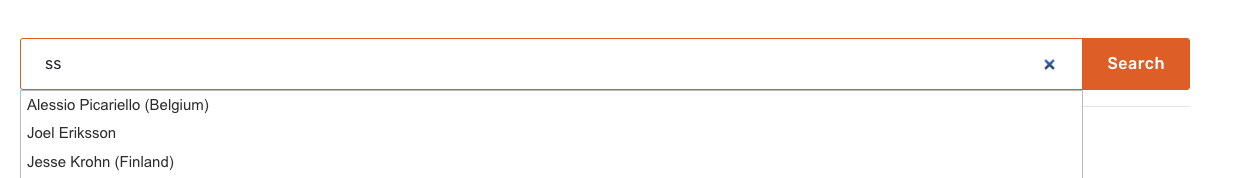
Technical Implementation:
Below is how to implement a clear button inside input field using Bootstrap 5. This code creates a search input field, adds a clear button, and a search button, showcasing the bootstrap 5 clear search input field and the bootstrap input clear icon.
HTML Code:
<div class="input-group mt-4">
<input class="form-control form-control-lg border-primary" type="search"
id="inputKeyword"
placeholder="Search" aria-label="Search">
<button class="btn btn-primary btn-lg m-0" id="btnSearch">
<span class="d-none d-md-block">Search</span>
<i class="d-block d-md-none fas fa-search"></i>
</button>
</div>For any issues or customization needs, feel free to reach out to us at 📧 tentech.ai.2023@gmail.com.